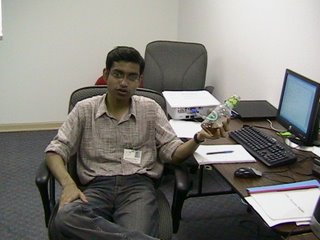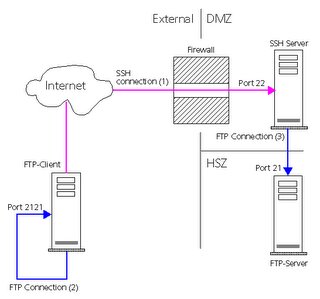Recently I was doing an audit for one of the BS7799 Certified organization. But after reviewing their security policies I was just shocked. Its totally mesh and not easily understandable . But then how organization got an certification. Reason being their is hardly a qualified auditors and professional available in industry. Some say that put lots of tool to show to auditors some say that create lots of document to review . I think auditors should react on it because any control say that the reports and log should be easily tracible and give concise and required information when asked. Bye the way enclosed an example of policies a its writing trick here.
Security policies help you define the level of security that is acceptable in yourorganization; they set a standard of care for every employee (and contractor).Security policies help you plan. Without them, there would be no way to tell which securitydecisions help increase your security and which are wastes of time and money. Even worse,there would be no way to identify areas that were overlooked.
Contents of a Security Policy: A security policy is a document although typically approved at the highest levels, it is not a high-level document (like a Mission Statement). Your security policy defines the resources that your organization needs to protect and the measures that you can take toprotect them. In other words, it is, collectively, the codification of the decisions that went into your security stance. Policies should be published and distributed to all employees andother users of your system. Management should ensure that everyone reads, understands, and acknowledges their role in following the policies and in the penalties that violations will bring.
When separate policies deal with secure networks, publication of those policies should be restricted to individuals who have authorized access to those networks. Security policies should emphasize what is allowed, not what is prohibited. Where appropriate, examples of permitted and prohibited behavior should be supplied. That way, there is no doubt; if not specifically permitted by the security policy, it is prohibited. The policy should also describe ways to achieve its goals.
An example of a security policy for passwords. This example is divided into several sections.
Generic Description of a Security Policy’s
Overview Justifies the reason for the policy and identifies the risks the policyaddresses.
Purpose Explains why the policy exists and the goal that it is written toaccomplish.
Scope Defines the personnel covered by the policy. This might range from a single group in a department to the entire company.
Policy This is the policy itself. It is often divided into several subsections.Examples are commonly used to illustrate points.
Enforcement Defines the penalty for failure to follow the policy. It is usually written as “everything up to and including…” so that a series of sanctions canbe applied. Dismissal is typically the most severe penalty but, in a fewcases, criminal prosecution should be listed as an option.
Definitions Any terms that might be unclear or ambiguous should be listed anddefined here.
Revision History Dates, changes, and reasons go here. This ties into enforcement in thatthe infraction should be measured against the rules in place at the timeit occurred, not necessarily when it was discovered.
Creating Your Own Security Policy
Creating security policies is a four-step process:
Decide on your level of trust.
Define appropriate behavior.
Create a policy review team.
Use the work of others.
Step 1: Decide on Your Level of Trust Assuming that people will do the right thing is easy and tempting. Don’t let yourself take this shortcut. Spell out what is expected and what is prohibited. Decide on the controls youwill use to measure adherence to the good practices that you are about to define. (This applies to programs as well as people.) Specify repercussions that will follow if employeesdo not adhere to practices. Trust different employees in different ways. Those withunprivileged access are in a different category than those with high levels of accessprivilege.
Step 2: Define Appropriate Behavior Whether the topic is email usage, password policies, or keeping company secrets, yoursystem’s users and the people who evaluate them must know what is expected. Your policiesare necessary to support an HR action in the face of inappropriate behavior, or even toprosecute a criminal case in extreme examples.
Step 3: Create a Policy Review Team The members of this team are responsible for drafting new policies and revising existingones.
Step 4: Use the Work of Others The previous section gave a pointer to a set of policies suitable for a large company. A Google.com search turns up literally dozens of sample policies for sale. Amazon has several books. You should investigate these resources and find one that matches your organization’sprofile. This will save you significant amounts of work. Even more important, it will keep you from accidentally omitting vital areas from consideration.
Members of the Policy Review Team
Representative From Duties Management Someone who can enforce the policy. This is often a senior memberof the HR staff. Information Security Department Someone who can provide technical insight and research. User Areas Someone who can view the policies the way a user might view them. Legal Department Possibly part time, but someone who can review policies with respect to applicable laws. For multinational firms, this review is exponentially more complicated. Publications Someone who can make suggestions on communicating the policies to the organization’s members and getting their buy in. Also, a goodwriter is always helpful.
A Sample Security Policy (Password Policy Extracted From Book )
1.0 Overview
Passwords are an important aspect of computer security. They are the front line of protection for user accounts. A poorly chosen password may result in the compromise of Example Corporation’s entire corporate network. As such, all Example Corporation employees (including contractors and vendors with access to Example Corporation systems) are responsible for taking the appropriate steps, as outlined below, to select andsecure their passwords.
2.0 Purpose
The purpose of this policy is to establish a standard for creation of strong passwords, the protection of those passwords, and the frequency of change.
3.0 Scope
The scope of this policy includes all personnel who have or are responsible for an account(or any form of access that supports or requires a password) on any system that resides atany Example Corporation facility, has access to the Example Corporation network, orstores any non-public Example Corporation information.
4.0 Policy
4.1 General
All system-level passwords (e.g., root, enable, NT admin, application administrationaccounts, etc.) must be changed on at least a quarterly basis.
All production system-level passwords must be part of the Information SecurityDepartment administered global password management database.
All user-level passwords (e.g., email, web, desktop computer, etc.) must be changedat least every six months. The recommended change interval is every four months.
User accounts that have system-level privileges granted through group membershipsor programs such as “sudo” must have a unique password from all other accounts heldby that user.
Passwords must not be inserted into email messages or other forms of electroniccommunication.
Where SNMP is used, the community strings must be defined as something other thanthe standard defaults of “public,” “private” and “system” and must be different fromthe passwords used to log in interactively. A keyed hash must be used where available(e.g., SNMPv3).
All user-level and system-level passwords must conform to the guidelines describedbelow.
4.2 Guidelines
A. General Password Construction Guidelines Passwords are used for variouspurposes at Example Corporation. Some of the more common uses include: user level accounts, web accounts, email accounts, screen saver protection, voicemail password, and local router logins. Since very few systems have support for one-time tokens (i.e., dynamic passwords which are only used once), everyone should be aware of how to select strong passwords. Poor, weak passwords have the following characteristics:
- The password contains less than eight characters
- The password is a word found in a dictionary (English or foreign)
- The password is a common usage word such as:
- — Names of family, pets, friends, co-workers, fantasy characters, sports teams,etc.
- — Computer terms and names, commands, sites, companies, hardware,software.
- — The words “Example Corporation”, “EXMC”, “BigApple” or anyderivation.
- — Birthdays and other personal information such as addresses and phonenumbers.
- — Word or number patterns like aaabbb, qwerty, zyxwvuts, 123321, etc.— Any of the above spelled backwards.
- — Any of the above preceded or followed by a digit (e.g., secret1, 1secret)
Strong passwords have the following characteristics:
- Contain both upper and lower case characters (e.g., a-z, A-Z)Strong passwords have the following characteristics:
- Contain both upper and lower case characters (e.g., a-z, A-Z)
- Have digits and punctuation characters as well as letters e.g., 0-9, mailto:!@#$%^&*()_+~-=\`{}[]:“;’<)
- Are at least eight alphanumeric characters long.
- Are not a word in any language, slang, dialect, jargon, etc.
- Are not based on personal information, names of family, etc.
B. Password Protection Standards Do not use the same password for Example Corporation accounts as for other non-Example Corporation access (e.g., personal ISPaccount, option trading, benefits, etc.). Where possible, don’t use the same password for various Example Corporation access needs. For example, select one password for the Engineering systems and a separate password for IT systems. Also, select a separate password to be used for an NT account and a UNIX account. Do not share Example Corporation passwords with anyone, including administrative assistants or secretaries. All passwords are to be treated as sensitive, Confidential Example Corporation information.
List of don’ts:
- Don’t reveal a password over the phone to ANYONE
- Don’t reveal a password in an email message
- Don’t reveal a password to the boss
- Don’t talk about a password in front of others
- Don’t hint at the format of a password (e.g., “my family name”)
Don’t reveal a password on questionnaires or security forms - Don’t share a password with family members
- Don’t reveal a password to co-workers while on vacationIf someone demands a password, refer them to this document or have them call someone inthe Information Security Department.
- Do not use the “Remember Password” feature of applications (e.g., Eudora, OutLook,Netscape Messenger).Again, do not write passwords down and store them anywhere in your office.
- Do not storepasswords in a file on ANY computer system (including Palm Pilots or similar devices)without encryption.
Change passwords at least once every six months (except system-level passwords whichmust be changed quarterly). The recommended change interval is every four months. If an account or password is suspected to have been compromised, report the incident to theInformation Security Department and change all passwords. Password cracking or guessing may be performed on a periodic or random basis by theInformation Security Department or its delegates. If a password is guessed or cracked during one of these scans, the user will be required to change it.
C. Application Development Standards Application developers must ensure their programs contain the following security precautions.
Applications:
• Should support authentication of individual users, not groups.
• Should not store passwords in clear text or in any easily reversible form.
• Should provide for some sort of role management, such that one user can take overthe functions of another without having to know the other’s password.
• Should support TACACS+ , RADIUS and/or X.509 with LDAP security retrieval,wherever possible.
D. Use of Passwords and Passphrases for Remote Access Users Access to theExample Corporation Networks via remote access is to be controlled using either a onetimepassword authentication or a public/private key system with a strong passphrase.
E. Passphrases Passphrases are generally used for public/private key authentication. Apublic/private key system defines a mathematical relationship between the public key thatis known by all, and the private key, that is known only to the user. Without the passphraseto “unlock” the private key, the user cannot gain access. Passphrases are not the same as passwords. A passphrase is a longer version of a passwordand is, therefore, more secure. A passphrase is typically composed of multiple words.Because of this, a passphrase is more secure against “dictionary attacks.”A good passphrase is relatively long and contains a combination of upper and lowercaseletters and numeric and punctuation characters. An example of a good passphrase:“The*?#>*@TrafficOnTheBridgeWas*&#!#ThisMorning”All of the rules above that apply to passwords apply to passphrases.
5.0 Enforcement
Any employee found to have violated this policy may be subject to disciplinary action, upto and including termination of employment.
6.0 Definitions
Terms DefinitionsApplication Administration Account Any account that is for the administration of anapplication (e.g., Oracle database administrator,Notes administrator).
7.0 Revision History
Policies commonly apply to less than all sections of the organization. Policies on acquiring commercial software or running a test lab or training department apply only to segments ofthe company, whereas policies such as an Information Sensitivity Policy (deals with keeping confidential company information private) or Password Policies apply across the enterprise.
Example Security Policies Several model security policies are available on the web. A good starting place is RFC 2196, “Site Security Handbook,” which discusses all aspects of security policies, fromcontent development to implementation. Another source of sample policies comes fromSANS. The direct link is www.sans.org/newlook/resources/policies/policies.htm. If thelink breaks, key the title of the page, The SANS Security Policy Project, into the searchthis-site box on the SANS home page.
Effectively Implementing Your Security Policy When you develop policies, you need to balance productivity and security. The goal of all good employees is to get their work done. If you create a rule that the employee thinks is just in the way, that employee will either ignore it or bypass it. Sometimes, you can implement technical controls to make sure that policies are followed (password changeperiods, for example), but other times you cannot. (A rule about never giving your passwordto someone else cannot be enforced by software.) You must make security a part of the corporate culture. This does not have to be done in a punitive way.
Here are two examples. A company whose policy called for password-protected screen savers or locked workstations whenever an employee was not using the PC was enforced by having security staff (uniformed guards on patrol) write “tickets”—they looked like parking tickets—and taping them to the monitor. The tickets reminded the users of the rules. The guards were taught how to Ctl-Alt-Del and pick Lock Workstation, and were instructed to do so whenever issuing a ticket. Another company had guards walk around after the close of business looking for laptop sleft unattended. They took laptops they found and left a “luggage receipt” on the desk saying that the lost luggage could be claimed at the security station. Avoiding Failure One sure way to make a policy fail is to apply it unevenly. If certain people, because of their position or influence, can bypass policies with impunity, the policies will all become unenforceable. You must get management buy-in, even if doing so is painful.