






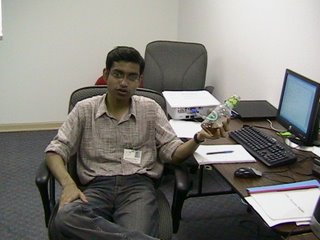


Rahul its for U .

Cisco CallManager server
Complete these steps in order to configure the Cisco CallManager server to automatically synchronize, and stay synchronized, with a Time server.
Note: You cannot use NTP to synchronize between two Cisco CallManagers. The NTP that is installed in Cisco CallManager is a client NTP service and only synchronizes to an NTP server.
1 file(s) copied.(NTP Operations Guide) in the C:\WINNT\..\xntp directory...Right-click on My Computer and select Manage.
Expand the Services and Applications section.
Select Services.
Double-click on the Network Time Protocol service.
Ensure that Start-up Type is set to Automatic.
Configure the C:\WINNT\system32\drivers\etc\ntp.conf file.
This file contains the list of Time Servers that Cisco CallManager becomes synchronized with. You can configure Cisco CallManager to point to specific Time Servers, or you can configure it to receive NTP broadcasts on the local LAN segment from the router (as long as the router is configured to do so).
Sample ntp.conf file that uses static Time Servers:
server patryk.keekar.com
server marc.keekar.com
driftfile %windir%\ntp.drift
Sample ntp.conf file that uses an NTP broadcast router:
broadcastclient
driftfile %windir%\ntp.drift
Go to the Services Control Panel and stop/start the NetworkTimeProtocol service. Allow several minutes for the update to take place.
Note: This procedure only applies to Cisco CallManager.
Complete these steps in order to install the NetworkTimeProtocol service:
Open a command prompt and change to this directory:
C:\>cd C:\Program Files\Cisco\Xntp
Run install.bat:
C:\Program Files\Cisco\Xntp>install.bat
Installing Configuration Files
1 file(s) copied.
Installing Executables
1 file(s) copied.
1 file(s) copied.
1 file(s) copied.
1 file(s) copied.
The NTP service is already installed
Remove it first if you need to re-install a new version
.
The NTP Service is now installed.
Please modify the NTP.CONF file in C:\WINNT appropriately.
.
See readme.txt for more information.
.
After modifying the configuration file, use the services control panel
to make NTP autostart and either reboot or manually start it.
When the system restarts, the NTP service will be running.
For more information on NTP Operations please see the NTPOG.Wri
C:\Program Files\Cisco\Xntp>
Note: This procedure only applies to Cisco CallManager.
Complete these steps in order to synchronize time manually with the Time Server using NTP.
Stop the NetworkTimeProtocol service in the Services Control Panel.
Synchronize the clock by using this commands from a command prompt:
In order to synchronize with a remote Time server:
ntpdate marc.keeker.com
Restart the NetworkTimeProtocol service in the Services Control Panel.
!--- Enable service timestamps datetime!--------------------------END --------------------------
service timestamps debug datetime msec localtime
service timestamps log datetime msec localtime
!
!
!
!--- Hostnames for the MSFCs.
hostname MSFC15 alt hostname MSFC16
!
!
!
!Both MSFCs are in the PST timezone
clock timezone PST -8
!
!--- Both MSFCs will adjust the clock for Daylight Saving Time.
clock summer-time PDT recurring
!
!--- If connectivity to the NTP server is lost, the calendar is used.
!as an authoritative time source
clock calendar-valid
!
no ip finger
ip domain-name corp.com
ip name-server 172.16.55.120
ip name-server 171.16.60.120
!!
!--- Each MSFC uses the IP address of the loopback0 interface as
!--- the source IP for NTP packets.
ntp source Loopback0
!
!--- The MSFCs will update the hardware calendar with the NTP time.
ntp update-calendar
!
!--- Both MSFCs are getting the time from 10.100.100.1.
ntp server patryk.keekar.com
!
end
Configures SNTP to request NTP packets from an NTP server.
Router(config)# sntp server patryk.keekar.com [version number]
Configures SNTP to accept NTP packets from any NTP broadcast server.Router(config)# sntp broadcast client
Enter the sntp server command once for each NTP server. The NTP servers must be configured to respond to the SNTP messages from the router.
If you enter both the sntp server command and the sntp broadcast client command, the router will accept time from a broadcast server but prefer time from a configured server, assuming that the strata are equal. To display information about SNTP, use the show sntp EXEC command.